This post is about how to make our own custom color palette in SSRS Pie chart
By default the pie chart color palette is set to “BrightPastel”, We can also change color palette as we want with default color palette. The following images illustrates this: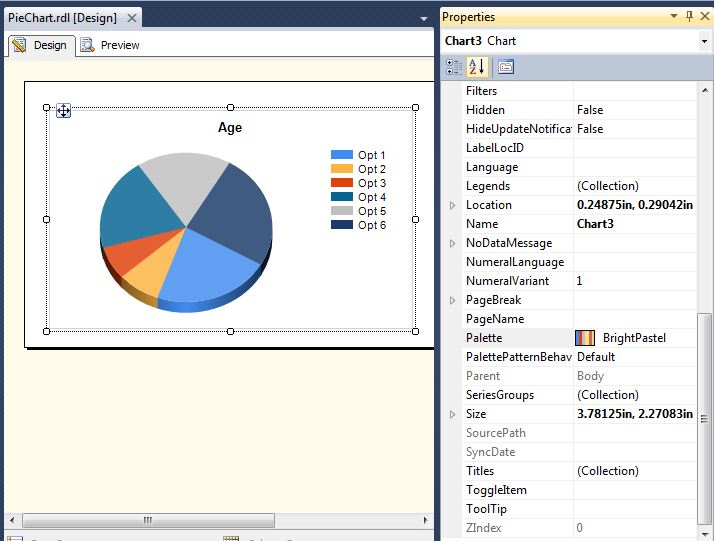
If we don’t like any of these default color palette, we can create custom color palette as per the customer perspective.
Step 1: Click on “Palette” and select the “Custom”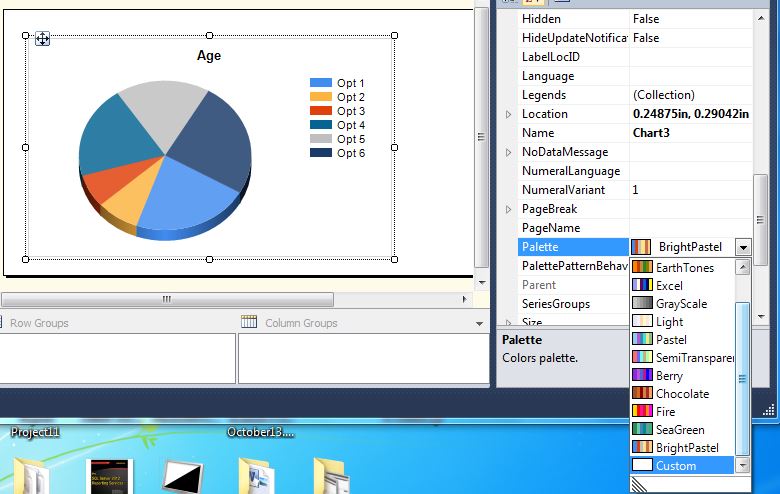
Step 2: Click on “CustomPaletteColor” and add the color set as you want: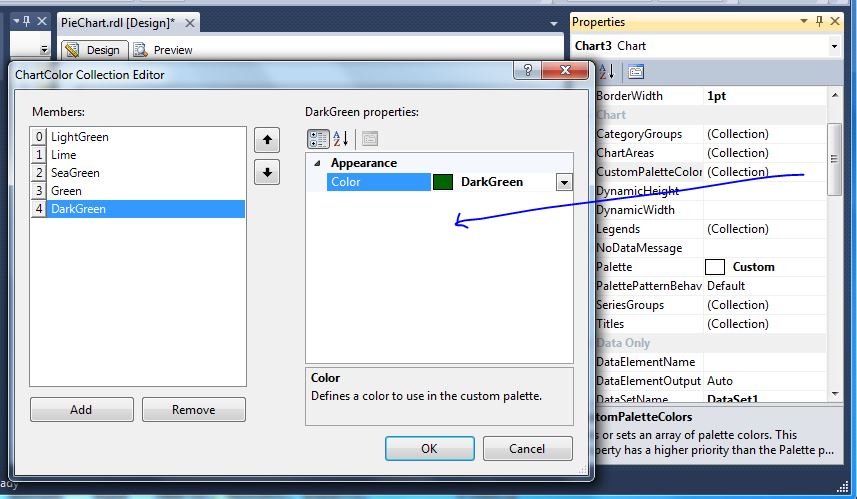
One you make this Pie chart will display the colors as you want
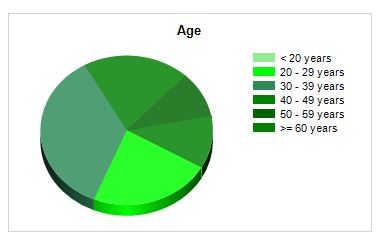
Cheers!
No comments:
Post a Comment