To remove double quotes from CSV file via SSIS Flat File Connection Manager, just type the Text Qualifier under general tab. By default it will display as <none>, you need to change as double quote (“).
The below screen dump is shows the default setting.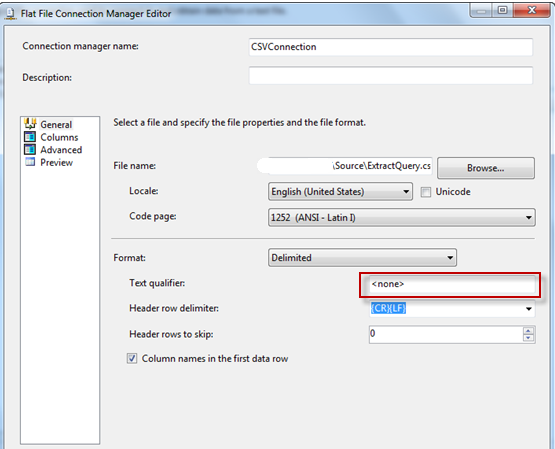
After change Text Qualifier as Double Quotes.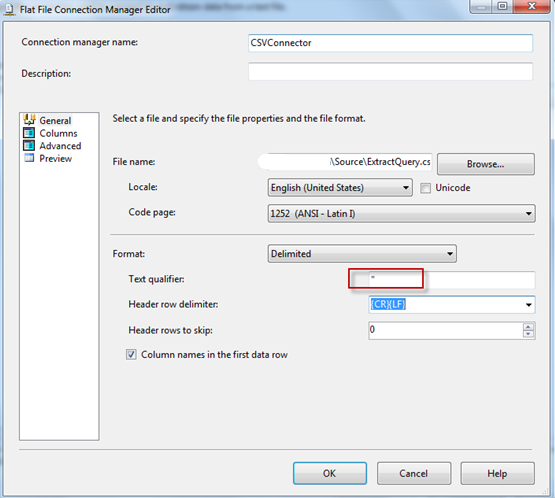
Cheers!
No comments:
Post a Comment