This post is about the basic features of Tablix grouping in SSRS.
Data set and the query that I have used is following:
The following steps illustrates how to create the Grouping:
1. Drag and Drop the matrix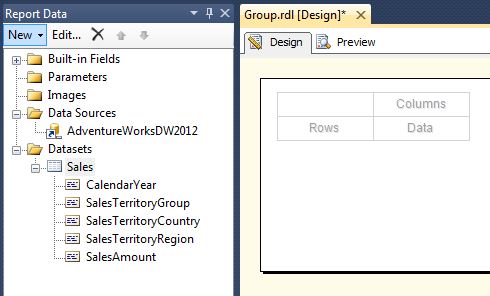
2. Under “Rows” select the CalenderYear and then Under Data select the SalesAmount.
3. Preview will as below:
There are two kind of grouping:
1. Parent child grouping
2. Adjacent Before/After grouping
The following images illustrated how the parent child grouping will work:
1. For the previous report, right click on the CalenderYear and select child group under Row group pane: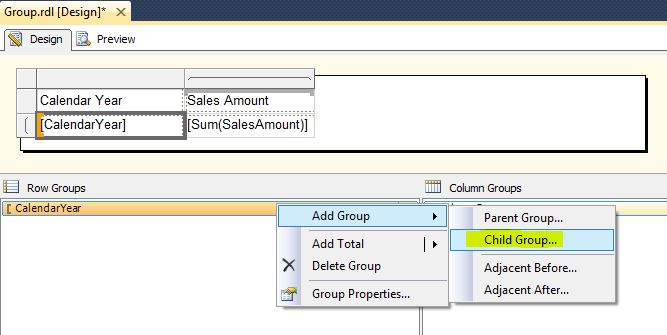
2. Select SalesTeritoryGroup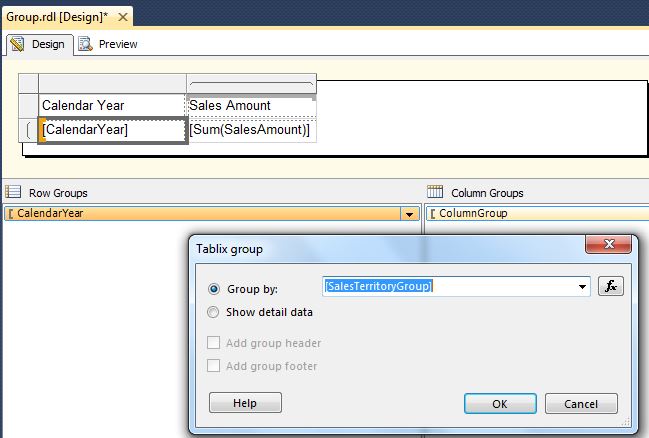
3. The design view will be look like beow: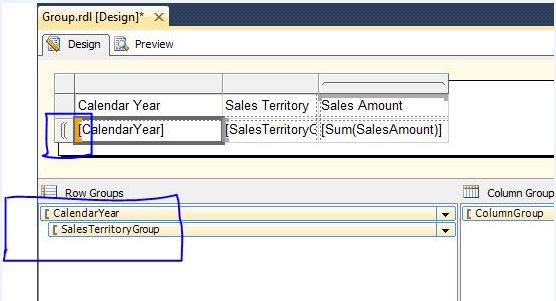
4. The preview will be as below: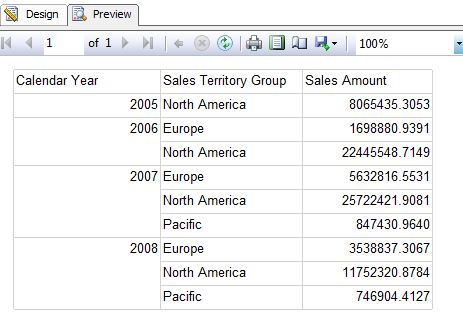
The following images illustrated how the Adjacent grouping will work:
1. Add Adjacent After for Calendar year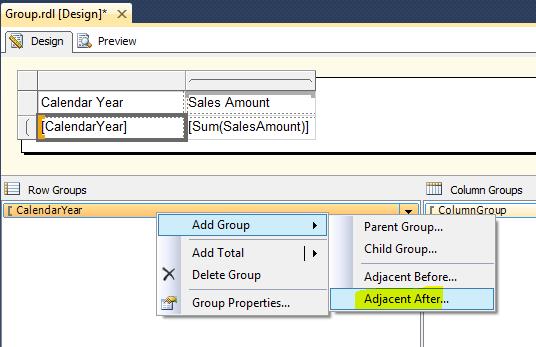
2. The design view will be as below: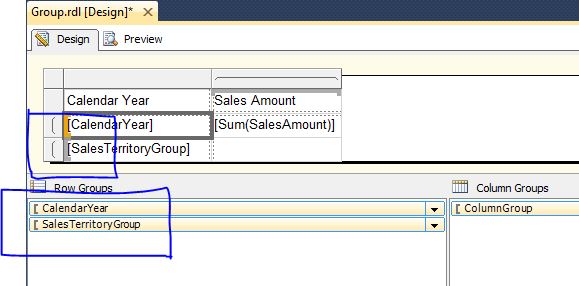
3. Add the sales amount against SalesTerriteryGroup.
4. The preview will be as below:
The following Images show adding total for Parent Child Group:

The following Images show adding total for Adjacent Group: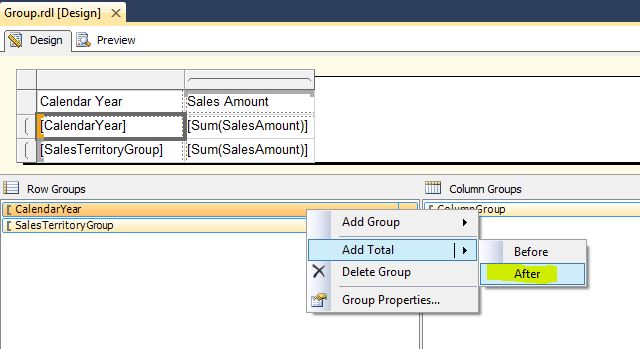


Cheers!
No comments:
Post a Comment