Right click on programmability, and then click New Stored Procedure.

This will display the template as follow:
Then click Shift+Ctrl+M, this will pop up as window as follow:

Modify the stored procedure as you want some think like bellow: This is a simple stored procedure without parameter.
Also stored procedure can be modifying as follow: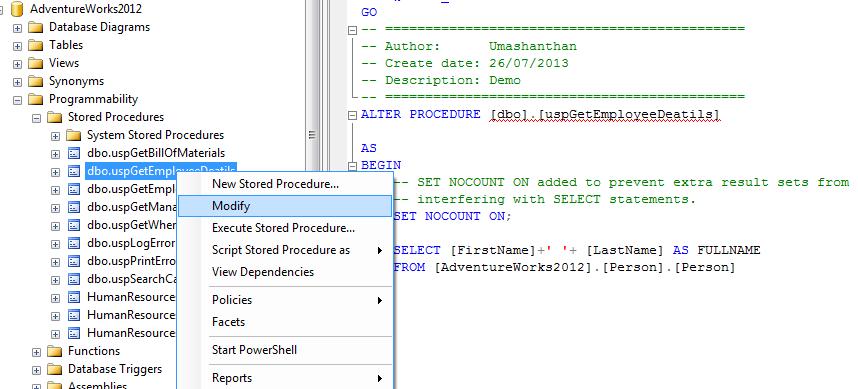
Stored procedure with INPUT Parameter:
Execute the SP with NationalIDNumber
Stored procedure with INPUT & OUTPUT Parameter:
No comments:
Post a Comment