This post is about how to write Complex MDX queries without any pain. Learning and comprehending how to write MDX queries may need long time experience. The simple solution for this is just use SSRS Query wizard to create MDX queries.
Step 1: Start new report wizard and connect to relevant SSAS cube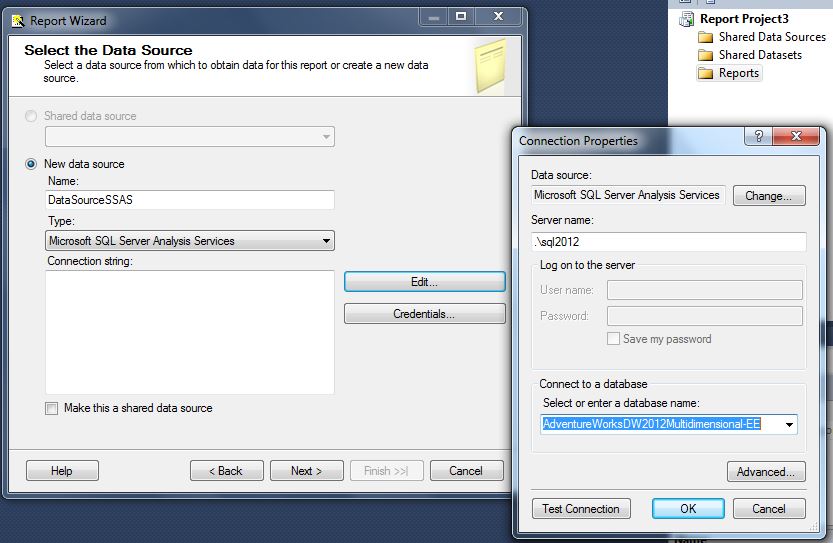
Step 2: Click query builder and Drag the measures and dimensions as required to achieve your required output.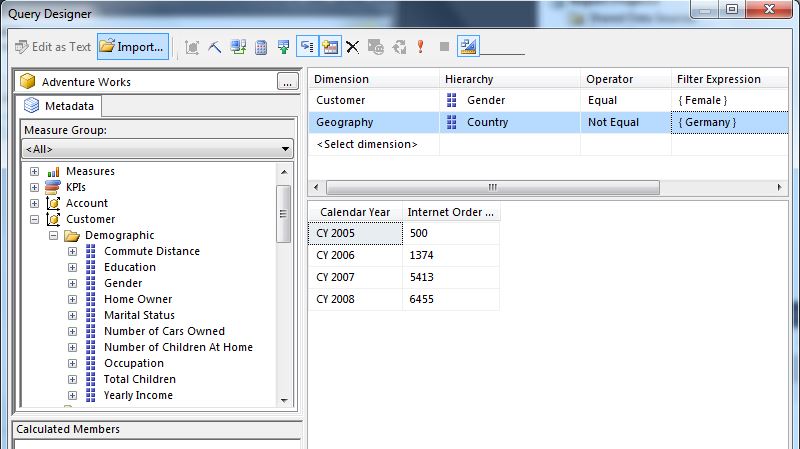
Step 3: once you finish your task, click on “Design Mode” button, this will give the MDX query, also you can format it and then copy and paste wherever you want.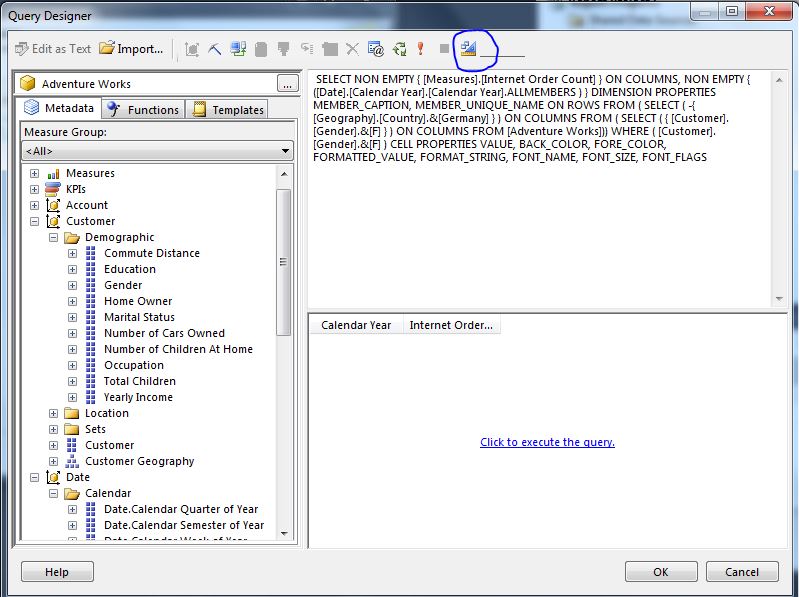
Cheers!
No comments:
Post a Comment