SSIS packages are not visible in File System after File system deployment in Integration Service via SSMS. If you choose the installation folder other than the default folder, it won’t display in Integration Service in SSMS.

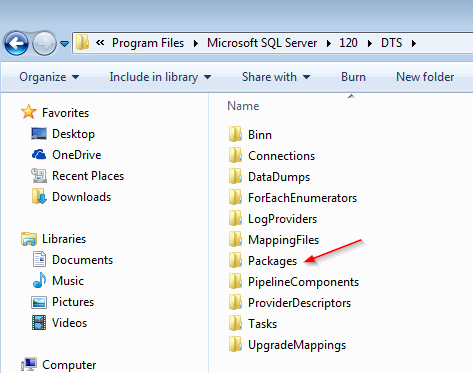
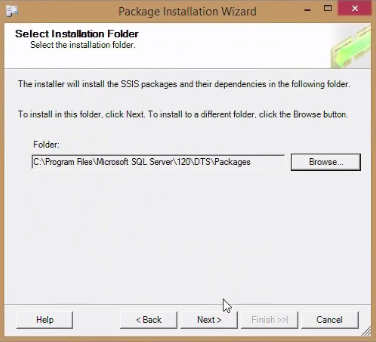
You have to choose default DTS package locations, if you want to view via SSMS. For example, for SQL Server 2014 version path is:
C:\Program Files\Microsoft SQL Server\120\DTS\Packages
C:\Program Files\Microsoft SQL Server\120\DTS\Packages
Cheers!
Uma
Thank you so much for this had tried many ways and asked about this on many forums but was unable to get any answer or response.
ReplyDeleteSSIS Postgresql Read
situs judi slot
ReplyDeletesitus judi slot online
situs judi slot online resmi
situs judi slot terpercaya
situs online